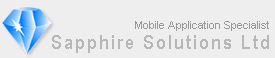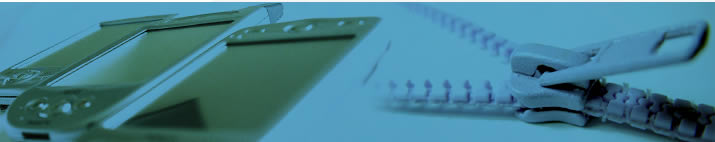Sapphire GZip Utility |
Version |
Product Details
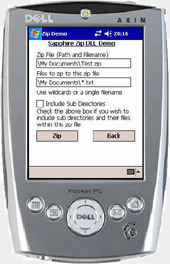 |
The memory available on the devices is undoubtedly increasing as technology evolves, but so is the amount of data we are storing. We can now store more information about products and customers allowing a smoother daily run of the business.
However, we may sometimes find that our data is still, too big. Imagine transferring a product catalogue over a GSM connection which may not only take a long time, but be costly in connection charges. The solution is to be able to transfer the data in a compressed format and decompress it on the device.
The solution is to use the Sapphire GZip Utility. Data can be compressed on the server in the gz format or a multi-file zip file. This can be decompressed on the client device once it has been downloaded. Alternatively, it could be used to compress certain parts of your data on the device if it isn’t being used frequently, giving the device more memory to operate with.
Read deVBuzz.com Article
Click here to view a third party article on how to use the Sapphire GZip Utility |
Product Features
The Sapphire GZip Utility makes file compression and decompression simple with the following features:
- Compress a file into the GZ file format
- Decompress a GZ file onto the device
- Compress multiple files into the Zip file format
- Decompress a Zip file on to the device
You can download the latest demo version to see a fully working demo which you can reuse within your application as you see fit. This can be found on the download pages. The demo versions are fully functional and simply contain a popup message from time to time. These are ideal if you are selling your application to the client where you can be confident the application will work in practice and not just theory.
Sample Code
Implementation couldn’t be easier, simply declare the DLL function as a function within your application and call it as though you wrote it yourself. Here’s a sample demo on how to compressing and decompress a file within VB.NET.
Zipping a file
Dim lError As Integer
lError = sZip(txtFile.Text, txtZip.Text, chkSubs.Checked, 1234567890)
If lError <> 0 Then
MsgBox(lError)
Else
MsgBox("File(s) zipped")
End If
Unzipping a file
Dim lError As Integer
lError = sUnzip(txtZip.Text, txtFile.Text, chkSubs.Checked, 1234567890)
If lError <> 0 Then
MsgBox(lError)
Else
MsgBox("OK")
End If
Royalty Free Licence
When you purchase a developer’s licence, you are free to use the DLL in any number of your projects and deploy it to all the devices to your clients. There’s no need for royalties based on the scale of your project, just a one off fee. You will also get 12 months email support and discounted upgrades for future developments.
Developer's Licence cost 399 GBP.
PayPal Purchase
|