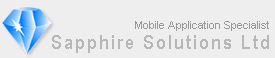|
Satellite Forms
About Satellite Forms
Satellite Forms is a visual integrated software development
environment (IDE) that makes it easy to create data-driven
applications for Palm OS and Pocket PC/Windows Mobile devices.
Satellite Forms is an ideal tool for business and enterprise
developers looking to build custom mobile applications, or to
transform processes typically performed on paper to an
electronic format for improved productivity and efficiency.
Satellite Forms allows you to create usable, real-world
applications without writing a single line of code. Even more
sophisticated applications require minimal scripting or coding
to implement.
Satellite Forms is also extensible, allowing you to add
additional functionality and peripheral support using any of the 20
included extensions.
Sapphire Solutions have also created extensions for most of our current
utilities to support their use with Satellite Forms applications
on the WinCE/Windows Mobile/Pocket PC platforms.
Installation of Utility (Example for SapphireRAS)
First Copy the SFE_SapphireRAS.sfx file to the Pocket PC
Extensions directory this is typically found at "C:\Program
Files\Satellite Forms 7\Extensions\Standard\PPC_ARM"
Then Copy the SapphireRAS.inf file to the Extensions directory this
is typically found at "C:\Program
Files\Satellite Forms 7\Extensions\Standard"
Then Copy the SapphireRAS.dll required into the "windows"
directory on your device.
Then run Satellite Forms and "download" the SapphireRAS Demo.sfa
demo application.
Utilities Currently Supported
|